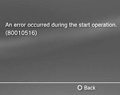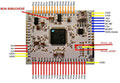Playstation 3 Error Code List
This Listing is by no means accurate but may point you in the right direct of solving your problem
00710102 DNS Error No DNS server available Check Restart Modem/Router for
80010001 Major Error PS3 Game ability stopped
80010006 An error occurred during the start operation Removing the disc as its loading or Blu ray drive
80010007 An error occurred during the start operation (usually Ejecting or swapping discs)
80010014 Has to do with downloading from the PSN contact Sony Support (good luck with that)
80010017 Can’t start Blu ray Game Restart the console try a different PS3 game disc
80010036 An error occurred during the delete operation you may need to format the hard dive
8001050B Wont play PS3 demos off HDD when a Blu-ray is inserted Remove Disc & Re-boot system
8001050D An error occurred during the start operation Select back button Reinsert PS3 game again
80010510 Will not play hard drive games cause unknown
80010514 Disc Error detected Blu ray Failure or scratched Disc PS3 game
80010516 An error occurred during the start operation re-Insert PS1 Game or Re-boot system
8002A10D Unable to Add friend in XMB make sure of the correct spelling and also if the name exists
8002AD23 Found to be related to a connection issue. Router Firewall settings
8002AE21 Demo or File cannot be overwritten delete original file to install
8002A4A6 Cannot load game to play online Blu ray problems
8002A515 Error Signing into PSN Usually the information is wrong contact Sony on 1300 365 911
8002A548 Unable to remain logged in PSN Check modem/router Issues with internet service Provider
8002A705 Unable to connect to server/host. Check router port configuration
8002A71A Possible NAT Error port forwarding setting in router configuration page
8002B241 DVI has no audio Check cable try a different screen HDMI socket faulty on console
8002F147 Cannot update the firmware Router firewall Problems
8002F994 System Software update issues Re boot console download software on a different USB stick
8002F997 Update Firmware on USB may be corrupt try different USB Stick re-download the update
80023103 Unknown cause but occurs when trying to add funds to your PSN wallet.
80028EA5 Online connection Issue Servers getting hammered try connecting in 2-3 hours
80028EA6 Connection error possible Proxy error re-boot PS3 Router and modem
80028F10 Go to Display Settings then HDMI problems
80028F17 PS 2 disc Boot Error an error occurred during the start operation Reinsert PS2 game again
80028F18 PS 2 Disc Error unsupported disc
80028F19 PS 2 Disc Error Possible Blu ray failure
80028F1A PS 2 Disc Error Network config error
80029023 Reset network settings router/modem re-boot
80029024 Check Modem Router Settings Reboot router or modem
80029C68 Corrupt data usually on external device
80029301 An error occurred during the delete operation
80029513 Copyright Violation when attempting to install game
80029516 Sign in to PSN Network
80029564 Downloaded PS3 Game will not install Cause unknown
80029945 Can’t playback burnt BD-RE movie
80029946 Attempting to play burnt NTSC disc on a PAL PS3 console
8003041F An error occurred during the copy operation
8003051E Game Save may Be Hard drive full
80030920 An error occurred during the copy operation Hard drive problems
80031150 System Settings Fail to Save
80031601 Account Create Error Contact Sony Support
8013013D Firewall Problems in home network
8013013E WEP Key error re-configure network settings
80130203 Router Port Problems Contact Support check port fowarding in router config page
08013030 Failed update download
8013030F Wireless Router signal problems try getting closer to the modem/router
80410A0B Internal PSP error hardware fault
80410418 DNS Error Check or reboot Modem/Router
80710016 PSN Network is down contact Sony support
80710092 An error has occurred You've been signed out from the PS network
80710A06 Re-boot PS3 system
80710B23 PS3 Network is Down or Playstation Network is too busy
80710D23 Re-Start the complete console Usually this solves the problem similar to A06
80710101 Connection error
80710102 IP conflict Reset Router Remove IP binding from Router Configuration
807101FF An error occurred during communication with the server. Reset Router
8071053D Reset Modem and Restart PS3
80710541 The connection to the server timed out. Restart PS3
80710723 Try opening ports on Router TCP port: 80, 443, 5223 & UDP port: 3478, 3479, 3658.
81019002 Error copying saves from location A to location B Reboot PS3 Hard drive problems
With a little bit of Luck this code listing may solve your PS3 problems, also testing the game console on another display screen can resolve many Issues,even resetting your network modem router even sometimes removing computers or devices from the network has solved many Issues and conflicts with IP address Another tip is cold boot the PS3 but first remove power completely from the mains socket for a minute or two
|

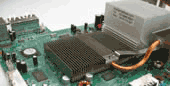

![]()

![]()

![]()

![]()

![]()
![]()

![]()

![]()

![]()