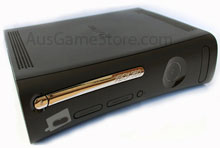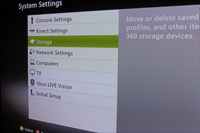AusGameStore Special Edition Custom Red Console
Trying to do a System Update Now Your Console is stuck in a endless loop or error messages displayed usually Indicates there may be a problem with hardware such as hard drive or DVD drive


Replacing the DVD drive with the correct original model or a replacement Hard drive can be done at AusGameStore same day while U wait all model hard drives are usually in-stock

Original white Phat Xbox console
Sometimes corrupt Disc drive firmware or incorrect DVD drive (spoofed modded drive) can cause the problem, Screen Monitor displaying an error 66 message This code is Common in the Phat model however incorrect firmware modding can cause issues.
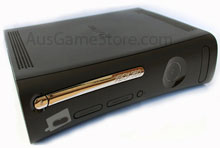
Xbox 360 Black Elite 120gig
an incorrect repair or mod done years ago has been working fine until the system update was done on a new game disc or Online
The bad or modded Xbox
now will be detected in the latest system updates and render your console in-operable
Possible repair solution is to replace the DVD drive with the correct model that came with the console originally

Xbox 360 DVD drive repair requires the correct replacement model drive or system error messages will be displayed


Green Halo Xbox console
Possible solution to try to fix the error message
There are a few simple steps to try before calling us If you have access and navigate the main system menu
remove the hard drive and try to do system update via USB with official MS update files can be this sometimes can solve problems if its not hardware related
Clearing the Xbox 360 system Cache
If you encounter any error messages while doing this the console will need to be checked
Get to the Xbox 360 dashboard

Go to Settings - Select System Setting

In System Setting Select Storage - Then highlight your hard drive and press the Y button
In System Setting Select Storage
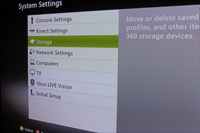
Then highlight your hard drive and press the Y button

Scroll to Clear System Cache - Press A then Select Yes

What you have done is Clear out the Hard drive system cache The Xbox System uses the hard drive as a memory cache Sometimes this can get full or corrupt causing error display messages
If this hasn't fixed the problem then give us a call to get your 360 working in no time

Most System error Update issues can be fixed within 1 Hour in-store in Melbourne Contact Us

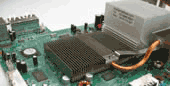

![]()
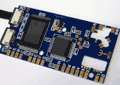
![]()

![]()
![]()

![]()

![]()

![]()